
Let Your Audience Control the Presentation Flow.
Create dynamic sessions where attendees react, vote, ask, and change what comes next — live.
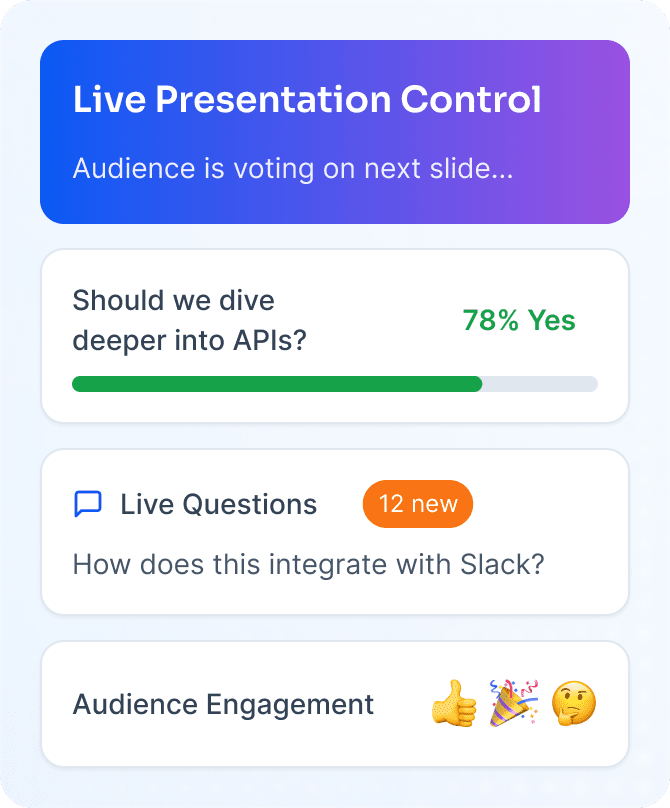
How It Works
Upload Your Presentation
Upload your presentation
(PDF or Google Slides)
Enable Interactions
Enable audience interaction tools
(polls, reactions, questions)
Start Presenting
Start your Zoom, Meet, or Teams —
EventXifi handles the rest
Features
Live Questions
Allow live questions and upvotes
Audience Polls
Create interactive polls mid-slide
Moderation Panel
Approve/reject questions before they go public
Slide Navigation Voting
Let audience choose what comes next
Instant Feedback
1-click audience sentiment buttons
Works Wherever You Present
Use Cases
See EventXifi in Action
Watch how a live speaker uses EventXifi to involve 500+ remote participants, manage tough questions, and adapt in real time — no downloads required.
Pricing Snapshot



Want a Custom Setup for Your Team?
Phone
+1 (212) 555‑8821Address
EventXifi LLC156 Mercer St New York, NY, USA
